G SUITE UPDATES (MAY 2020)
- Technology in Education

- May 13, 2020
- 2 min read

There have been a number Meet updates that have rolled out over the past month, including:
integration with Classroom
ability to keep students from re-entering a Meet without a teacher
awesome Chrome extensions to add much needed features (Nod Reactions & Grid View)
The most recent feature that is super useful for teachers is the ability to cast a single Chrome tab with audio. This is the option that is best used when playing a video (e.g. YouTube clip) to a whole group. It's also useful when you want to split screen and cast a tab whilst still seeing the Meet attendees & chat.

*Don’t forget to check the Share audio box before starting to share.

You can no longer “Add to My Drive”.
Ok…you may have to explain this to your staff at some stage (probably multiple times):
Google Drive files (& folders) can no longer be in multiple places.
Each file/folder must live in one place (a folder, someone’s My Drive or a Shared Drive)
BUT, files can have “shortcuts” in as many places as you like
When you create a shortcut, the icons appear different to a regular folder or file:
So if something is "Shared with You", you can o longer add to your drive but rather, create a shortcut in your drive.


Announcement Banners
From settings, you can now add a temporary banner to the top of all your pages on the site. This is really handy for drawing attention to a new addition to the site or reminding students/staff of something important. The banner colour can be customised as well as adding a button to the announcement if you like.

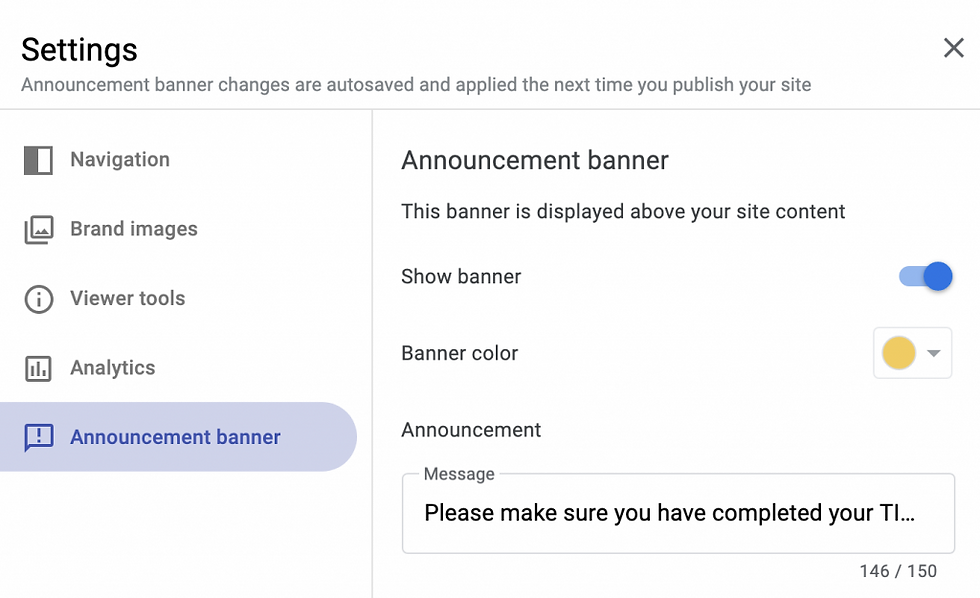
Templates
When creating a new site you now have the option to start from an existing template. Currently they’re pretty limited but we’re told they’ll be adding more.

Keep improving please Google...here's our 2 biggest requests:








Comments